How to fix run time error 52 in excel (Bad file name or number)
April-14, 2024Case- At the time of Preparation of income Tax return through Income Tax Excel Utility, we sometime encountered this Run-Time Error “52” Bad File name or number at the time of Generate JSON file.
Possible Solution
This error can occur if Excel encounters an issue related to the file name or file path.
Here are some methods that you can try-
- File locking can prevent Excel from creating or overwriting the file. Check if the file is locked by another process or application.
- Try specifying a different folder location (e.g., your desktop) to see if the issue is specific to the current directory.
- Ensure that you have the necessary permissions to create files in the specified directory.
Recommendation
- Close the Excel utility and cut the whole Income tax utility folder from desktop.
- Go to my Computer and Select another Drive other than C Drive
- Paste the whole folder in that drive
- Now open the excel utility and generate the JSON file
Now you ca successfully generate the JSON file.

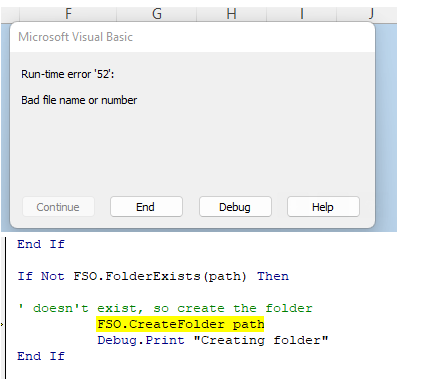





Twitter
Pinterest
Linkedin
Whatsapp